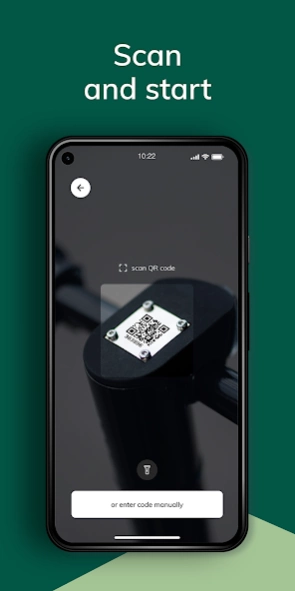Tuul 1.52.0
Continue to app
Free Version
Publisher Description
Tuul - Tuul makes urban commute more enjoyable and sustainable.
Tuul is a shared electrical scooter for a person who prefers quality and enjoys sustainable urban lifestyle.
Tuul is not just another shared electric scooter on the market. Cars have different quality, so do scooters. Tuul is not produced in the east which is the key to longer durability, efficient recyclability and endless convenience. Tuul scooter's lifetime is at least 5 years and is 90% recyclable which makes it the most ecological scooter on earth. It's the first and only Estonian-made electric scooter developed by an IoT in-house team that has 6 years of industry experience and full control over the development, production, and app service.
How to Tuul?
UNLOCK AND START
- download the app
- find a scooter on Tuul app
- create your account
- unlock the scooter with scanning QR-code
- wear a helmet, because it’s smart to protect yourself
- ride only one person per scooter
- start your ride with a smile
ENJOY THE RIDE
- speed up with throttle on the right
- slow down with brake on the left
- enjoy breezing along and pay attention to nature sounds
- stay on bike lanes or sidewalks
- inform fellow road users when you prepare to manoeuvre
- follow the law
PARK PROPERLY
- on the app you’ll see available zones where to ride and park
- avoid blocking public pathways, driveways and access ramps
- use the kickstand to park a scooter
- don’t forget to finish your ride on the app
Go to tuul.xyz to learn more about our scooters and safe riding.
About Tuul
Tuul is a free app for Android published in the Recreation list of apps, part of Home & Hobby.
The company that develops Tuul is COMODULE GmbH. The latest version released by its developer is 1.52.0.
To install Tuul on your Android device, just click the green Continue To App button above to start the installation process. The app is listed on our website since 2024-04-17 and was downloaded 0 times. We have already checked if the download link is safe, however for your own protection we recommend that you scan the downloaded app with your antivirus. Your antivirus may detect the Tuul as malware as malware if the download link to com.comodule.fleet is broken.
How to install Tuul on your Android device:
- Click on the Continue To App button on our website. This will redirect you to Google Play.
- Once the Tuul is shown in the Google Play listing of your Android device, you can start its download and installation. Tap on the Install button located below the search bar and to the right of the app icon.
- A pop-up window with the permissions required by Tuul will be shown. Click on Accept to continue the process.
- Tuul will be downloaded onto your device, displaying a progress. Once the download completes, the installation will start and you'll get a notification after the installation is finished.